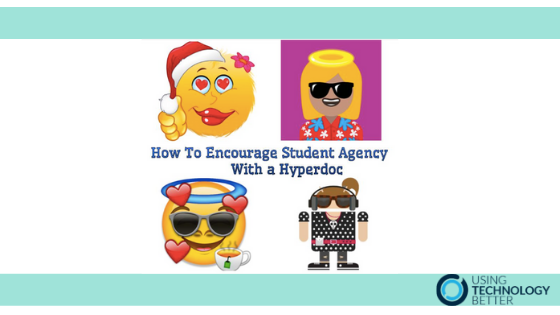We are often asked how teachers can encourage student agency using digital tools. Here’s an example of one way you can build a task that allows for student choice and differentiation within the activities provided.
I’ve created a Google Doc that sets out a task for students to work through and complete.
[bctt tweet=” #Google Docs can be used to provide students with choices within tasks.” username=”donnagolightly1″]
As the end of the year was drawing near when I created this I used that as a context – but you could easily change it and create a context that works for your students.
[bctt tweet=” Use our #Google Doc template to create a task for your own students. ” username=”donnagolightly1″]
It contains links out to various websites and tools for the students to use.
[bctt tweet=” Add links to #Google Docs to send students to specific sites! ” username=”donnagolightly1″]
Watch the video here that explains how I created it and some of the thinking behind how to use it.
Let us know if you use it – we love getting your feedback.
For more ideas about how to develop student agency read about a way to use Google Slides to develop choice here or for tips and ideas about design take a look at Tim’s blog here