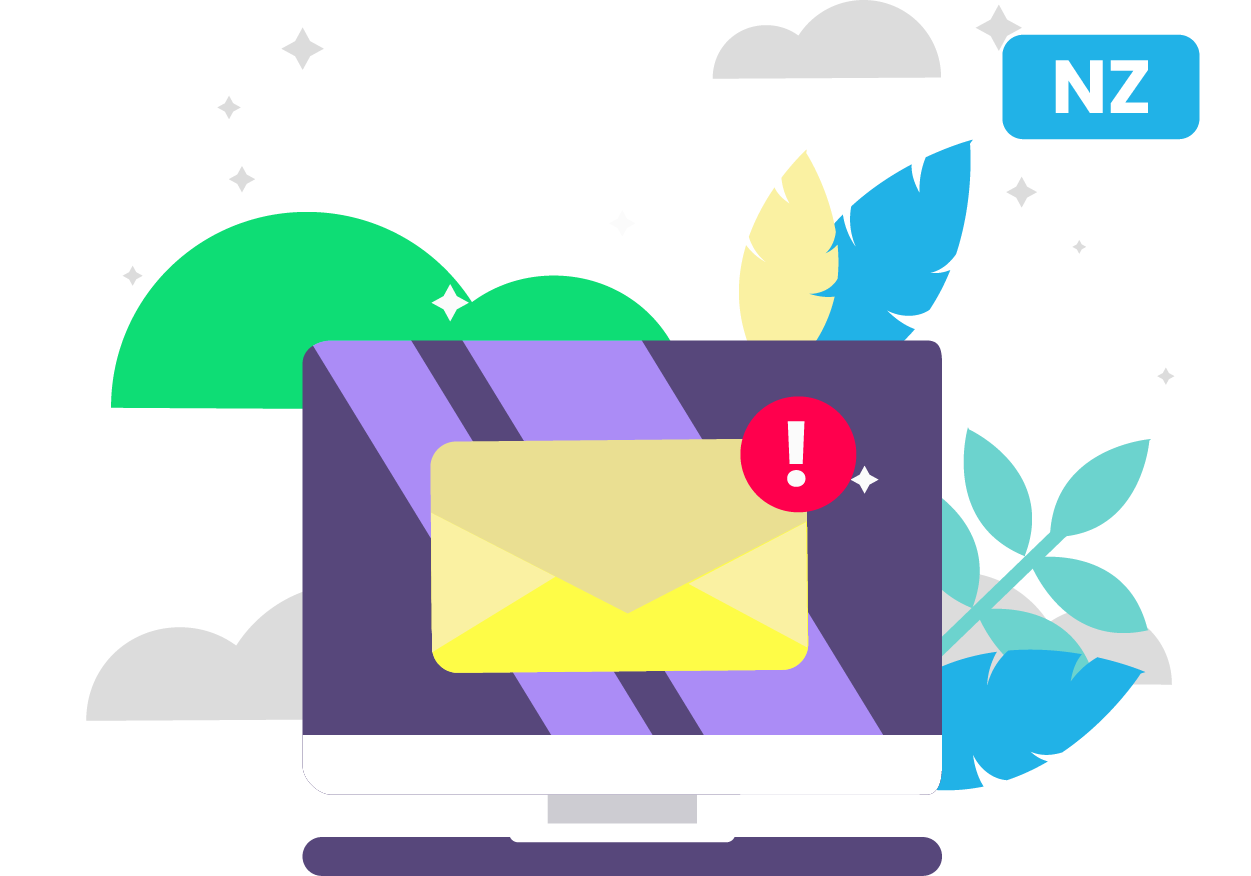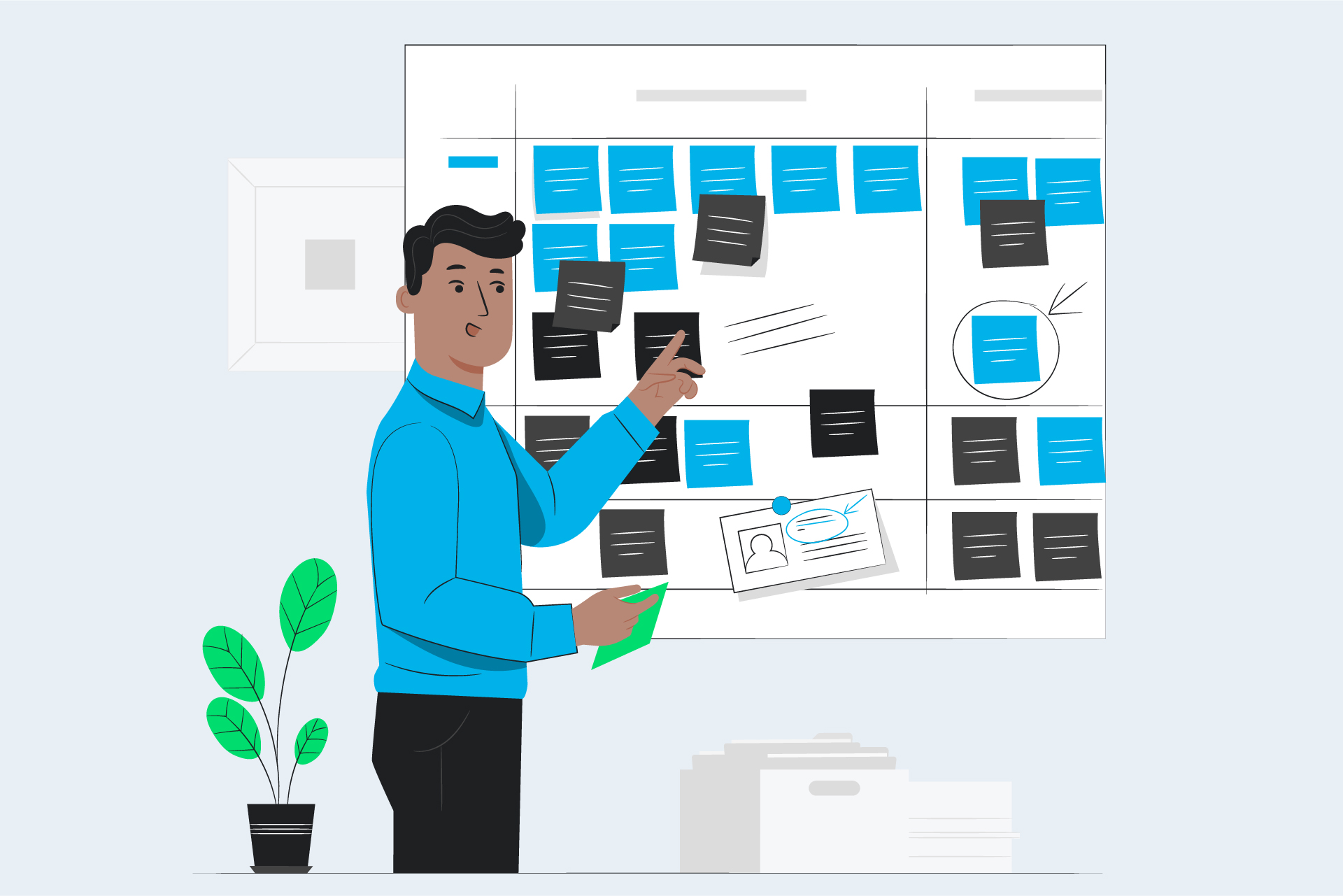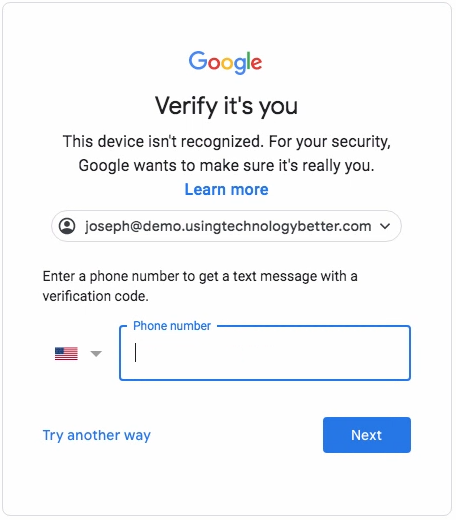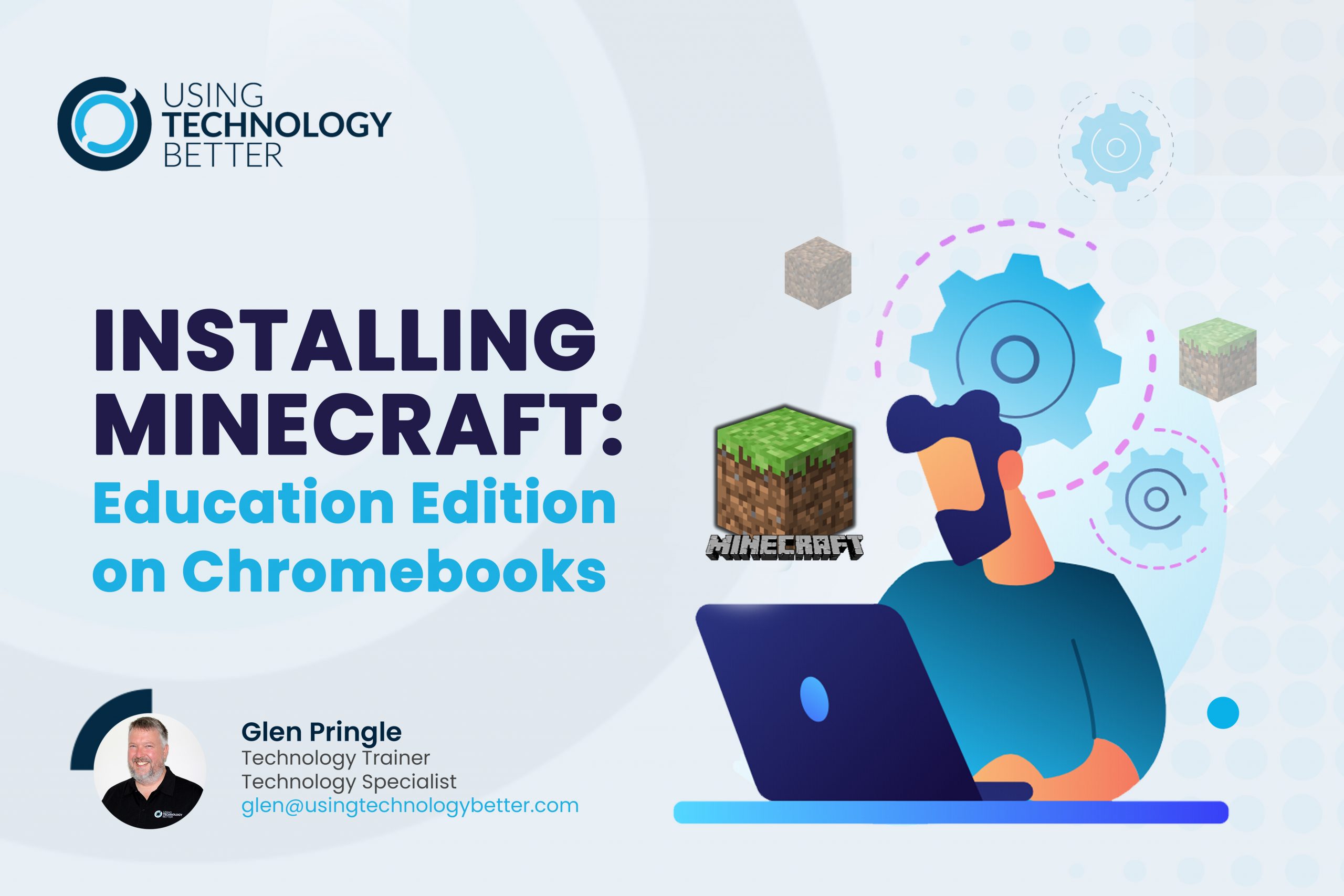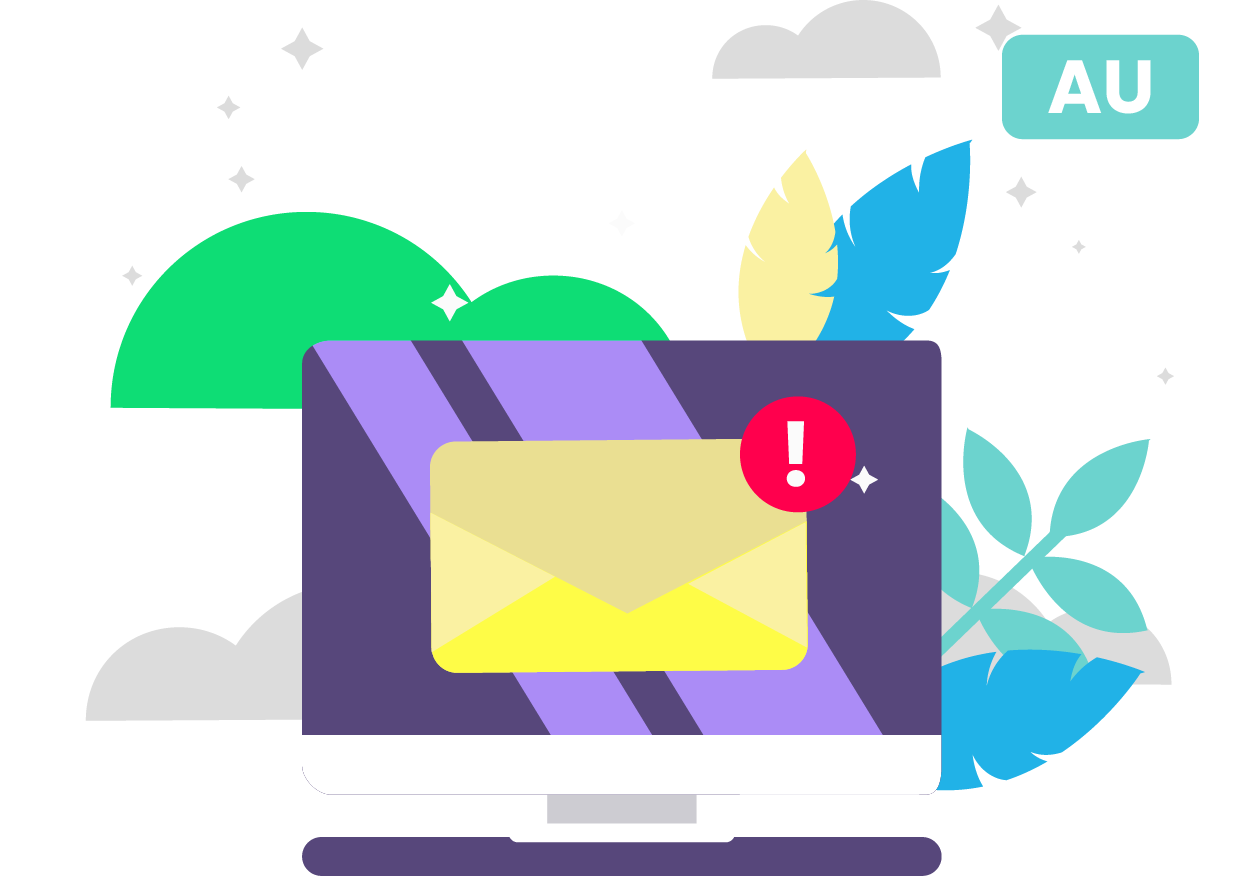
UTB eNews AU: Sep 2021
This month we continue to share our top tips, tricks, tools and resources that are bound to engage students and make you more efficient and creative in and out of the classroom. Content Overview 1 Tech Tools for Teachers: Bookmaking